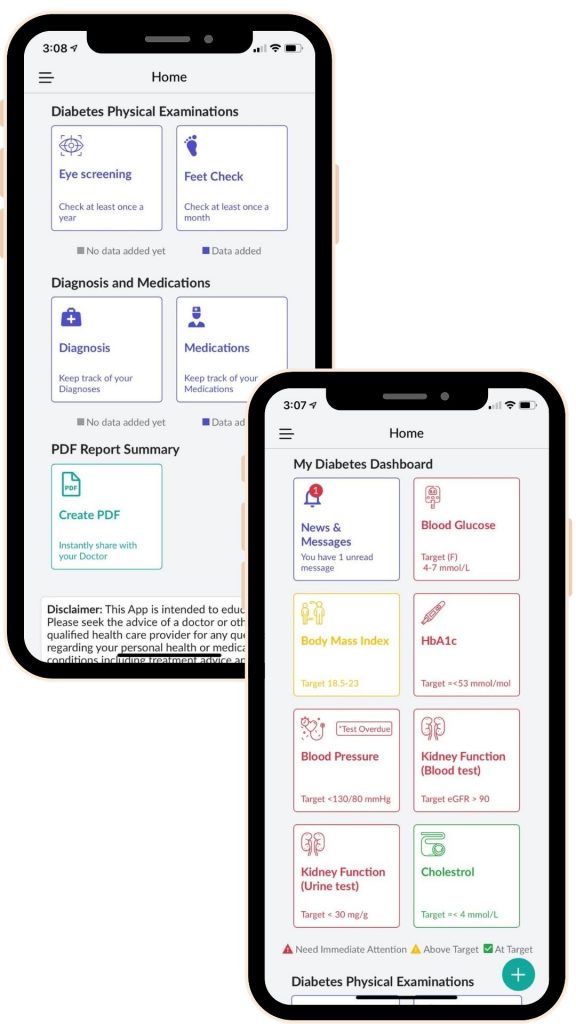Delete Account
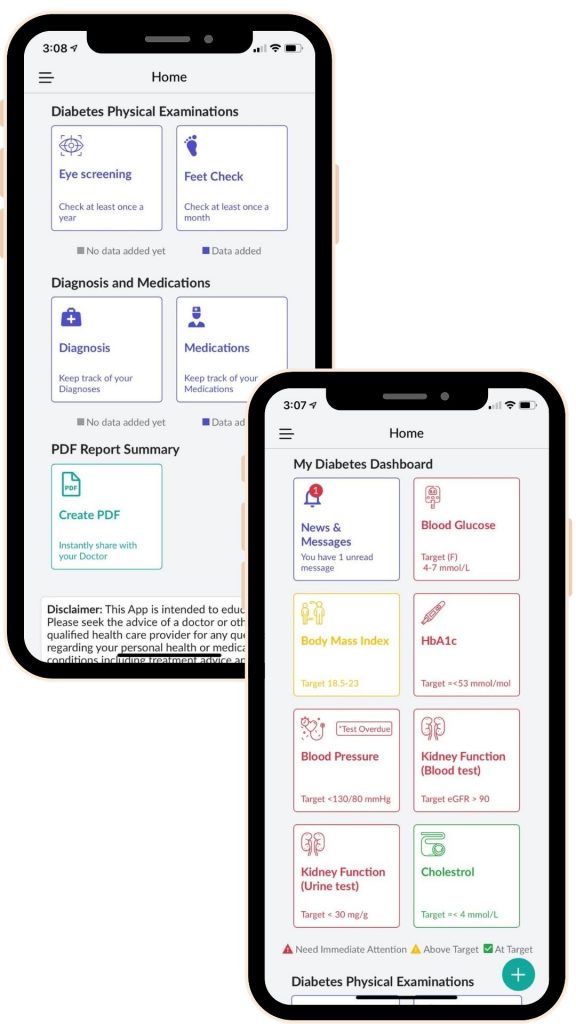
How To Delete Your Account?
You can follow the following steps to delete your account.
Please note, once the account is deleted we will not be able to retrieve any of the data as it will be deleted permanently.
Alternatively you can also email support@mydiabetesconnect.uk for help with deleting your account.
How To Delete Your Account?
You can follow the following steps to delete your account.
Please note, once the account is deleted we will not be able to retrieve any of the data as it will be deleted permanently.
Alternatively you can also email support@mydiabetesconnect.uk for help with deleting your account.
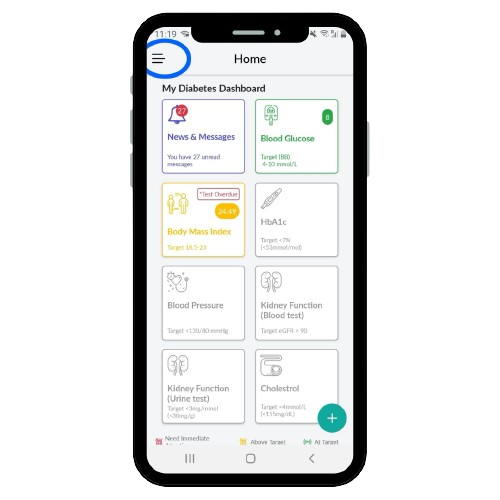
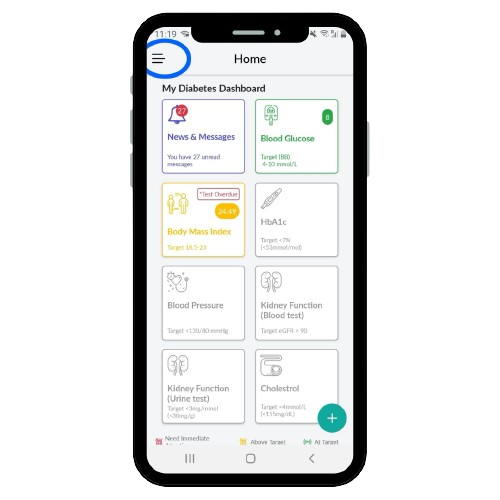
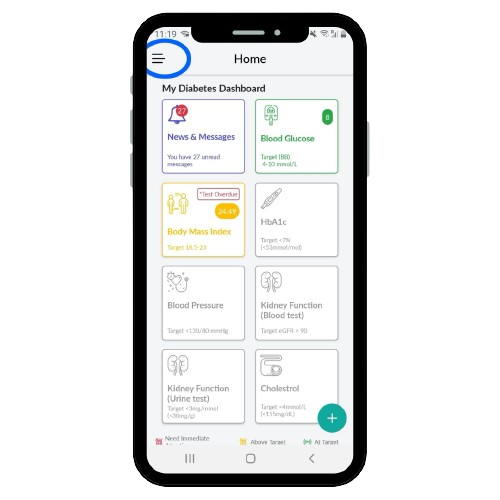
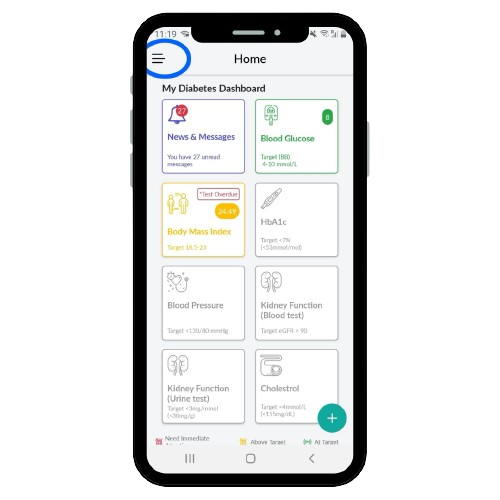
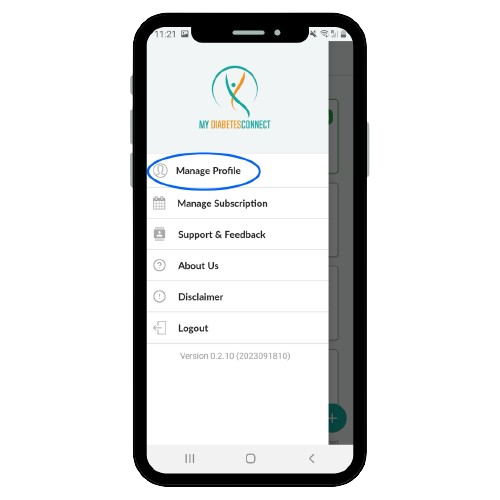
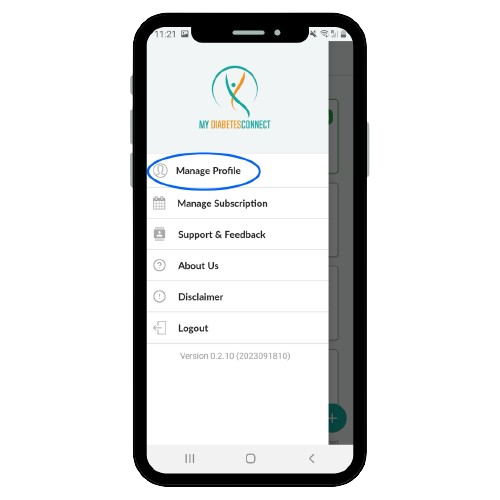
Then click on “Manage Profile”
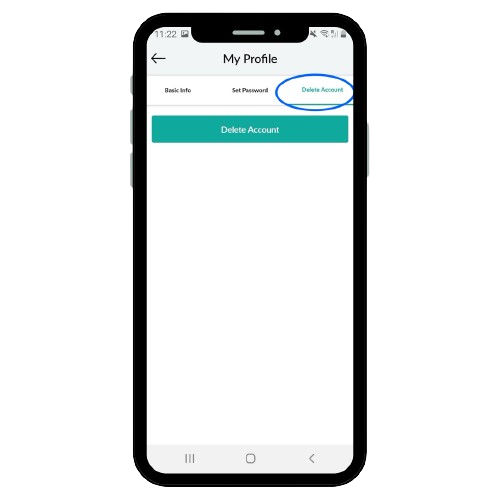
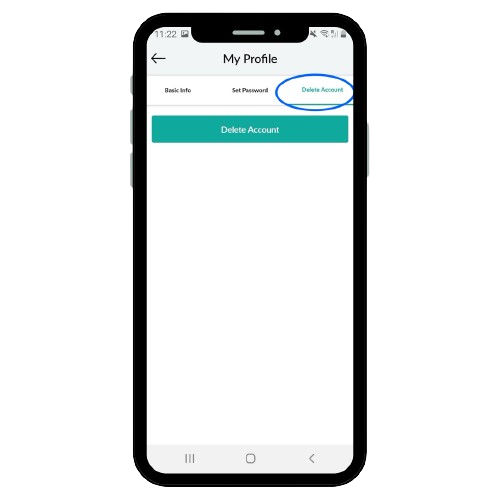
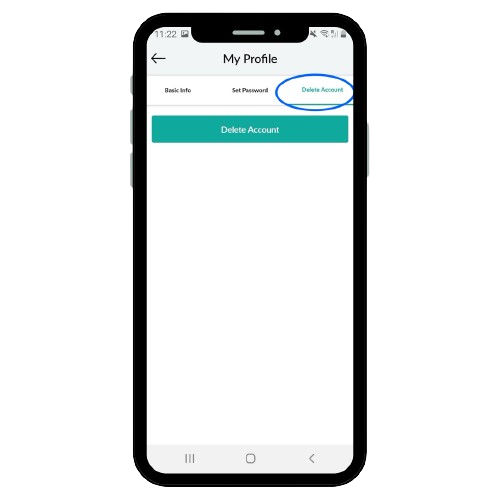
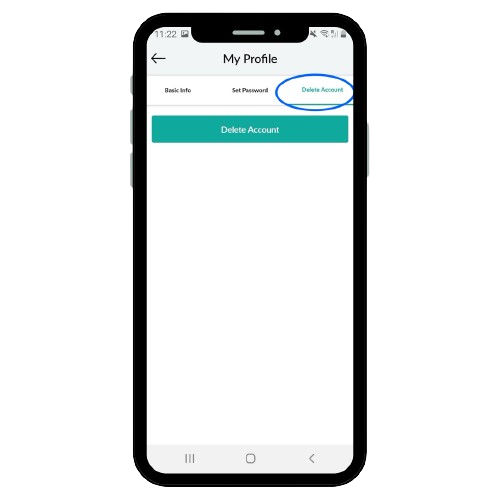
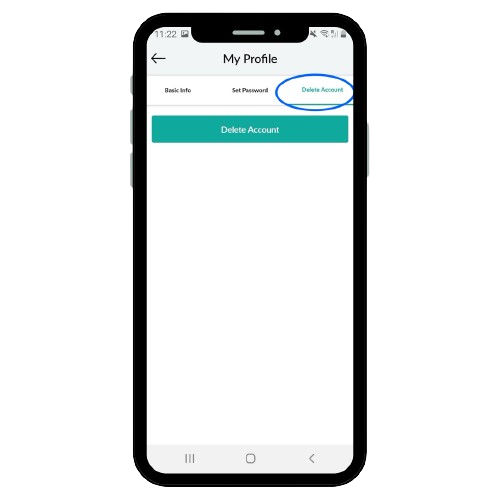
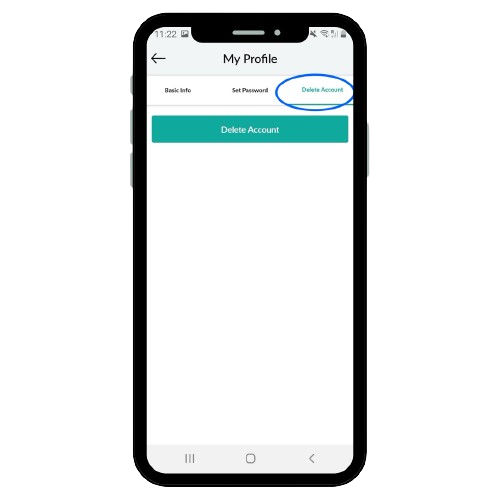
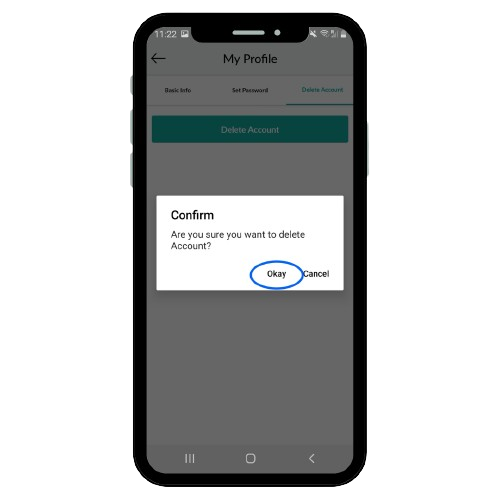
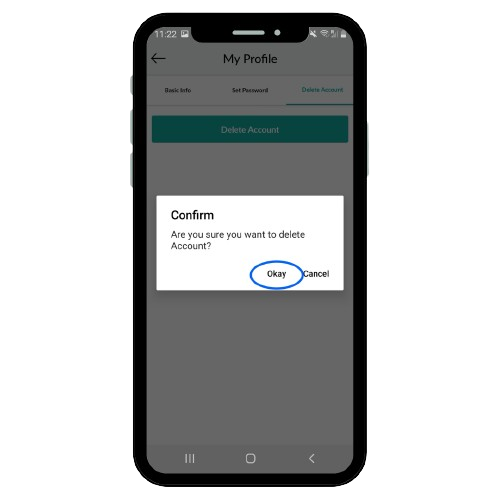
When you see the pop up message click on “Okay”
Once you click”Okay” your account will be permanently deleted.
When you see the pop up message click on “Okay”
Once you click”Okay” your account will be permanently deleted.
Download our App
Where you live or what you earn should not determine the Diabetes care you get!