FAQ
FAQ'S
A Quick Guide On How To Use My DiabetesConnect App Can We Found at the Following Link.
How to Edit/Delete a set of results?
 Go to the list view and tap on a set of data you would like to edit or delete.On medication tile tapping will show an extra option called ‘STOP’.Clicking on ‘STOP’ will make it go to the ‘Stopped Medication List’ so you will have a record of it for the future.
Go to the list view and tap on a set of data you would like to edit or delete.On medication tile tapping will show an extra option called ‘STOP’.Clicking on ‘STOP’ will make it go to the ‘Stopped Medication List’ so you will have a record of it for the future.
What is the “i" icon for?
 Clicking on this brings up a pop up with some important information about each test.It also has information regarding criteria for tile colour change.And you can also find some additional links where you can get more information about each test.
Clicking on this brings up a pop up with some important information about each test.It also has information regarding criteria for tile colour change.And you can also find some additional links where you can get more information about each test.
Why is the tile red?
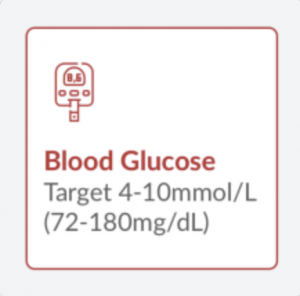 The most recent data entered into that tile is very low/high. You need to immediately act or consult a doctor.
The most recent data entered into that tile is very low/high. You need to immediately act or consult a doctor.
Why is the tile orange?
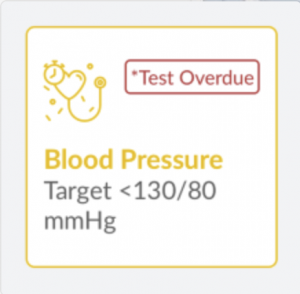 The most recent data entered into that tile is above target. You still have work to do.
The most recent data entered into that tile is above target. You still have work to do.
Why is the tile green?
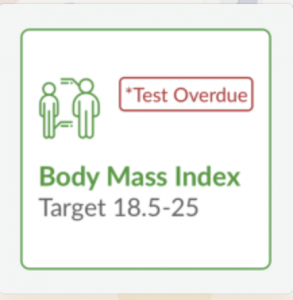 The most recent data entered into that tile is at target. Good job!
The most recent data entered into that tile is at target. Good job!
What does the “Test Overdue”notification mean?
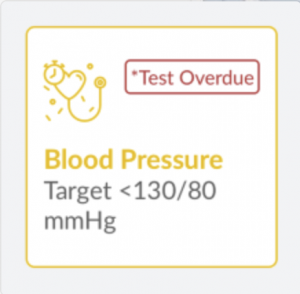 With Diabetes certain tests(blood and physical) need to be repeated every so often. The App reminds you when a certain test is due, this way you will never have to remember when to do these tests.
With Diabetes certain tests(blood and physical) need to be repeated every so often. The App reminds you when a certain test is due, this way you will never have to remember when to do these tests.
What do different colours in BMI tile mean?
Green if BMI is 18.5-25
Amber if BMI 25.1-30
Red if BMI > 30.1 or <18.5
What do different colours in Blood Glucose tile mean?
Fasting , Before Lunch, Before Dinner
Green – If blood glucose 4-7 mmol/L (72 – 126 mg/dL)
Amber -If blood glucose 7.1-15 mmol/L (127-270 mg/dL)
Red – If blood glucose <3.9mmol/L or >15.1mmol/L (<71 mg/dL or >271mg/dL)
2 hours after Breakfast, 2 hours after Lunch, 2 hours after Dinner, Random blood glucose
Green – If blood glucose 4-10 mmol/L (72 – 180 mg/dL)
Amber – If blood glucose 10.1-15 mmol/L (181-270 mg/dL)
Red – If blood glucose <3.9mmol/L or >15.1mmol/L (<71 mg/dL or >271mg/dL)
What do different colours in HbA1c tile mean?
Green If latest HbA1c <53mmol/mol (<7%)
Amber if latest HbA1c is 54mmol/mol(7.1%) to 64mmol/mol(8%)
Red if latest HbA1c is >65mmol/mol(>8.1%)
What do different colours in Blood Pressure tile mean?
Green if Systolic <130 AND Diastolic <80
Amber if Systolic between 130-160 OR Diastolic 80-100
Red if Systolic >160 OR Diastolic over 100
What do different colours in Kidney Function(blood) tile mean?
Green if eGFR >90
Amber if eGFR 45-90
Red if eGFR <45
What do different colours in Kidney Function(Urine) tile mean?
Green if urine Albumin/Creatinine ratios is <3mg/mol(<30mg/g).
Red if urine Albumin/Creatinine ratios is >3mg/mmol(>30mg/g)
What do different colours in Cholesterol tile mean?
Green if Total Cholesterol is <4mmol/L(<155mg/dL)
Amber if Total Cholesterol is 4.1mmol/L(156mg/dL) to 7.4mmol/L(289mg/dL)
Red if Total Cholesterol is >7.5mmol/L(290mg/dL)
Why do I get an error message when I try to enter more than one set of Data?
Some tiles have a restriction of one set of data per day as these tests usually don’t need to be repeated very often(obviously unless you are unwell in which case your doctor might advise you to repeat them more often). Glucose, blood pressure, Medication and Diagnosis tiles have no restrictions.
How do I change my personal details?
Just click on the three bar icon on the top left hand corner to bring up the side menu.
From there select ‘My Profile’ to change your height, birth year etc,
How to delete messages on News & Messages Tile?
 Left swipe on message heading and delete icon would appear.
Left swipe on message heading and delete icon would appear.
FAQ'S
A Quick Guide On How To Use My DiabetesConnect App Can We Found at the Following Link.
How to Edit/Delete a set of results?
Go to the list view and tap on a set of data you would like to edit or delete.
On medication tile tapping will show an extra option called ‘STOP’.
Clicking on ‘STOP’ will make it go to the ‘Stopped Medication List’ so you will have a record of it for the future.
What is the “i" icon for?
Clicking on this brings up a pop up with some important information about each test.
It also has information regarding criteria for tile colour change.
And you can also find some additional links where you can get more information about each test.
Why is the tile red?
The most recent data entered into that tile is very low/high. You need to immediately act or consult a doctor.
Why is the tile orange?
The most recent data entered into that tile is above target. You still have work to do.
Why is the tile green?
The most recent data entered into that tile is at target. Good job!
What does the “Test Overdue”notification mean?
With Diabetes certain tests(blood and physical) need to be repeated every so often. The App reminds you when a certain test is due, this way you will never have to remember when to do these tests.
What do different colours in BMI tile mean?
Green if BMI is 18.5-25
Amber if BMI 25.1-30
Red if BMI > 30.1 or <18.5
What do different colours in Blood Glucose tile mean?
Fasting , Before Lunch, Before Dinner
Green – If blood glucose 4-7 mmol/L (72 – 126 mg/dL)
Amber -If blood glucose 7.1-15 mmol/L (127-270 mg/dL)
Red – If blood glucose <3.9mmol/L or >15.1mmol/L (<71 mg/dL or >271mg/dL)
2 hours after Breakfast, 2 hours after Lunch, 2 hours after Dinner, Random blood glucose
Green – If blood glucose 4-10 mmol/L (72 – 180 mg/dL)
Amber – If blood glucose 10.1-15 mmol/L (181-270 mg/dL)
Red – If blood glucose <3.9mmol/L or >15.1mmol/L (<71 mg/dL or >271mg/dL)
What do different colours in HbA1c tile mean?
Green If latest HbA1c <53mmol/mol (<7%)
Amber if latest HbA1c is 54mmol/mol(7.1%) to 64mmol/mol(8%)
Red if latest HbA1c is >65mmol/mol(>8.1%)
What do different colours in Blood Pressure tile mean?
Green if Systolic <130 AND Diastolic <80
Amber if Systolic between 130-160 OR Diastolic 80-100
Red if Systolic >160 OR Diastolic over 100
What do different colours in Kidney Function(blood) tile mean?
Green if eGFR >90
Amber if eGFR 45-90
Red if eGFR <45
What do different colours in Kidney Function(Urine) tile mean?
Green if urine Albumin/Creatinine ratios is <3mg/mol(<30mg/g).
Red if urine Albumin/Creatinine ratios is >3mg/mmol(>30mg/g)
What do different colours in Cholesterol tile mean?
Green if Total Cholesterol is <4mmol/L(<155mg/dL)
Amber if Total Cholesterol is 4.1mmol/L(156mg/dL) to 7.4mmol/L(289mg/dL)
Red if Total Cholesterol is >7.5mmol/L(290mg/dL)
Why do I get an error message when I try to enter more than one set of Data?
Some tiles have a restriction of one set of data per day as these tests usually don’t need to be repeated very often(obviously unless you are unwell in which case your doctor might advise you to repeat them more often). Glucose, blood pressure, Medication and Diagnosis tiles have no restrictions.
How do I change my personal details?
Just click on the three bar icon on the top left hand corner to bring up the side menu.
From there select ‘My Profile’ to change your height, birth year etc,
How to delete messages on News & Messages Tile?
Left swipe on message heading and delete icon would appear.
Download our App
Where you live or what you earn should not determine the Diabetes care you get!
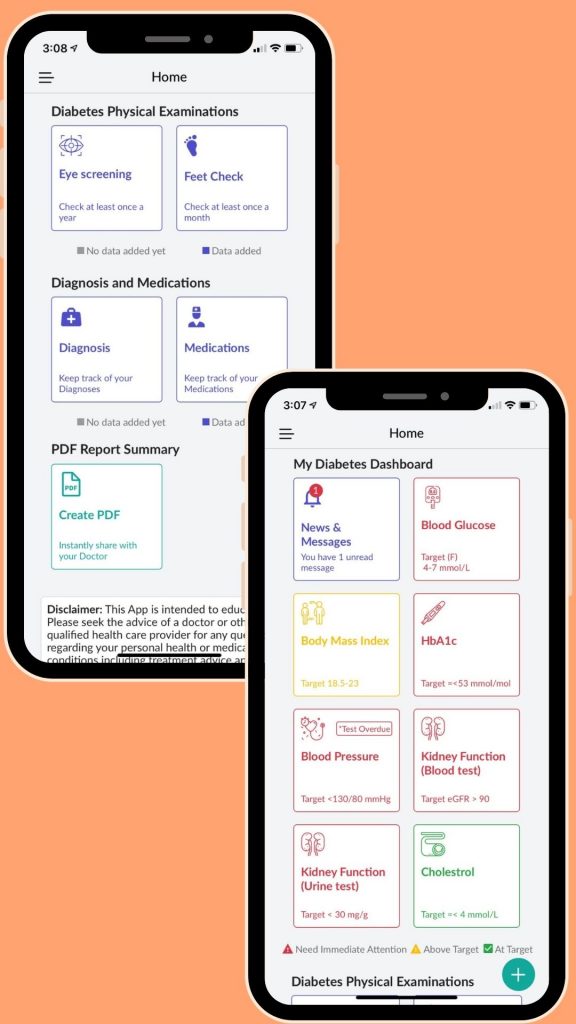
Download our App
Where you live or what you earn should not determine the Diabetes care you get!
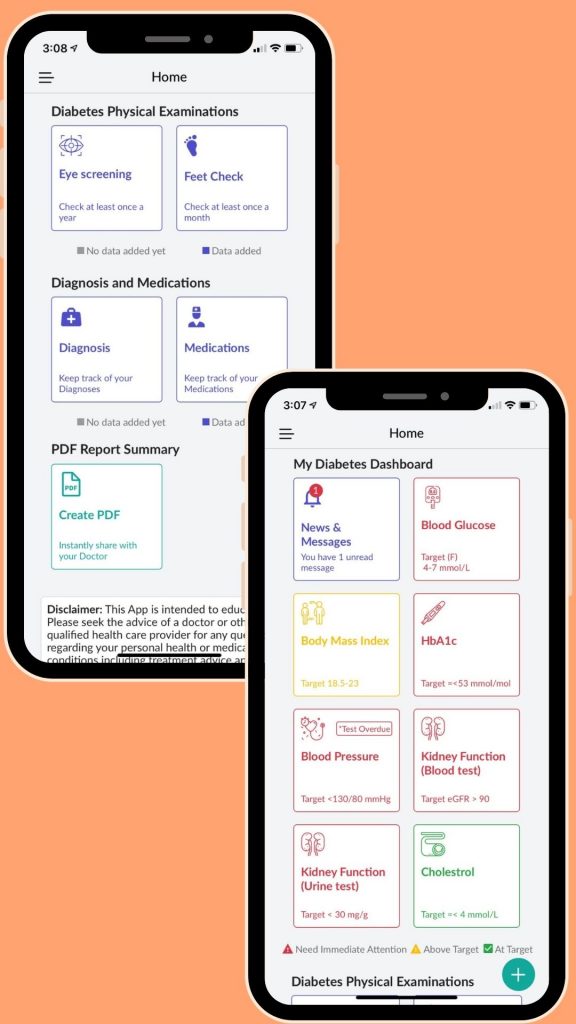
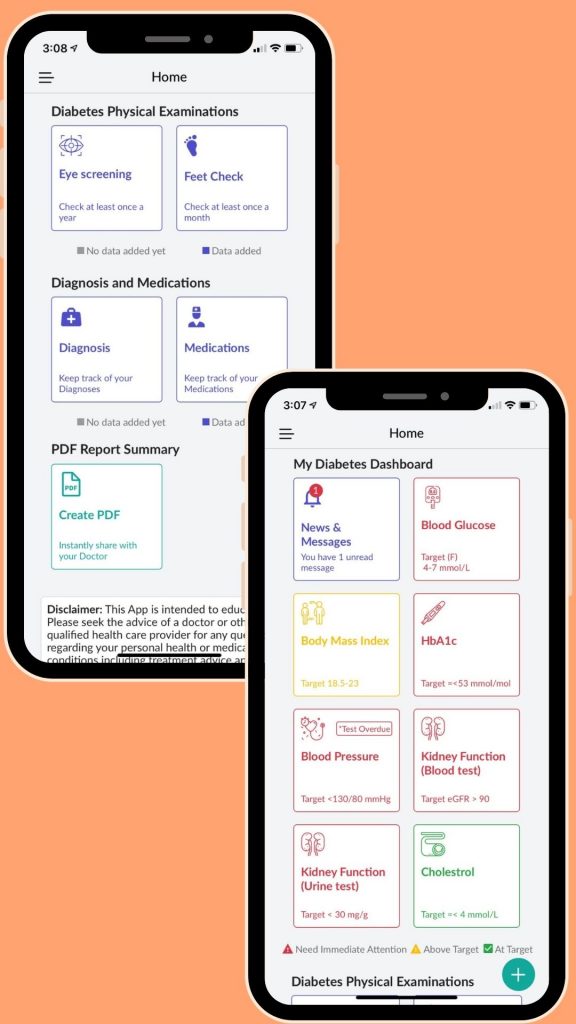
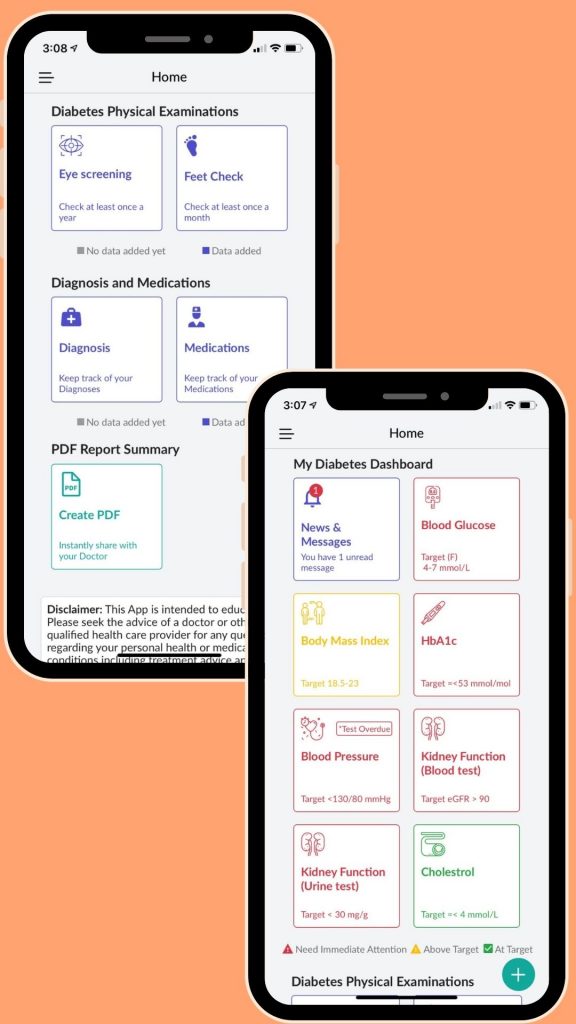
Download our App
Where you live or what you earn should not determine the Diabetes care you get!
